IMPORTANT: DO NOT attempt to open the instrument while connected to a power supply. You could injure yourself or the instrument.
Step 1:
For the Krypton® DIS, you will need to access the back of the instrument by unscrewing 4 head screws. (see image below)
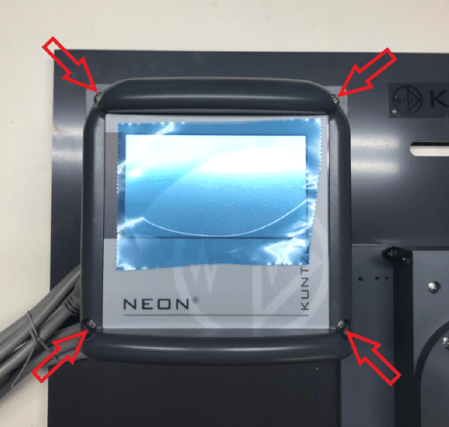
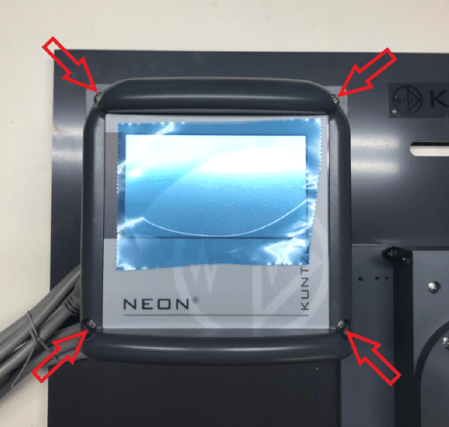
Step 2:
Locate the power terminal on the back of the instrument. (see image below) It is indicated by the L for Live and N for Neutral.
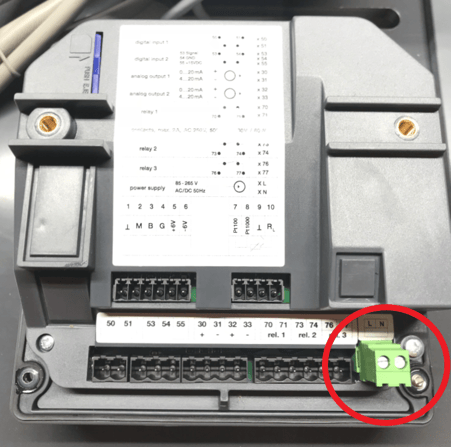
Step 3:
Insert your power cord into the housing enclosure and connect to the terminals L and N with the appropriate wires. You will need a small flat head screw driver to tighten the wires in the terminals. (see image below)
Note: There is not a ground option for Krypton® DIS.
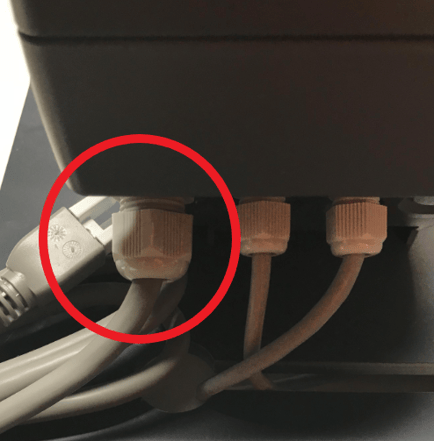
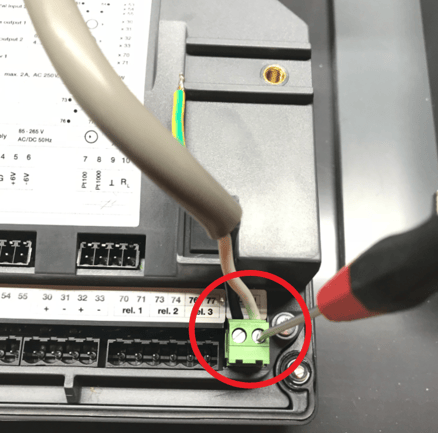
Step 4:
Be sure all connection terminals are in the proper place and tighten the instrument back on the housing with the 4 head screws as shown in Step 1.
Comments
0 comments
Article is closed for comments.