Understand the digital input options and connection.
The Krypton Multi offers six digital inputs. All settings for digital inputs can be found in Main menu > IN/OUT > DIGITAL
Digital Input 1 to 4
You can define whether the input should work as normally open (NO) or normally closed (NC). The most commonly used digital input (DI) of the Krypton® Multi is DI1, which acts as a flow switch. DI2 can be connected to an external controller stop, DI3 & DI4 can act as level monitors for pH and DIS 1 respectively.
Note:
- At factory the defined setting for DI1 is NC
- Switching DI1 & DI2 shuts off all controllers
- Switching DI3 shuts off the pH controller
- Switching DI4 shuts off the DIS 1 controller
Digital input 5
The DI5 is either not active or is used for the activation of the second controller parameter set, which should be used e.g. for night-time operation.
Digital input 6 (optional third controller parameter set)
Choose in a drop down list whether the DI6 is used as leakage control or for activation of the third controller parameter set.
Wiring the Digital Inputs
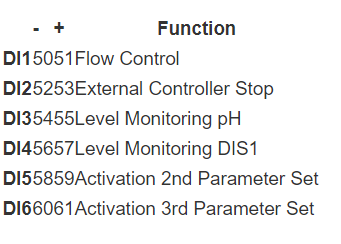
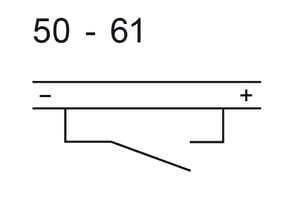
Comments
0 comments
Please sign in to leave a comment.