Connecting 0-20 or 4-20 mA output - Krypton® Multi
You have the ability to connect up to five mA outputs. Common connections include programmable logic controllers (PLCs), supervisory control and data acquisition (SCADA) systems, or dosage pumps. The image below shows the mA output terminals. They are labeled mA1-mA5 and have corresponding terminal numbers 30-39.
Once the communication wire is connected to the proper +/- terminals you will need to change the settings with in the systems Main Menu.
Go to Main Menu > In/Out > mA outputs > mA1
Here you will see that they are "not in use." Click the drop down menu and select the parameter that you wish to transmit.
Choose if you want to use a 0-20mA or 4-20mA output and alarm/range settings in the appearing menu.
Note: Be sure that your selected measuring range matches the receiving hardware.
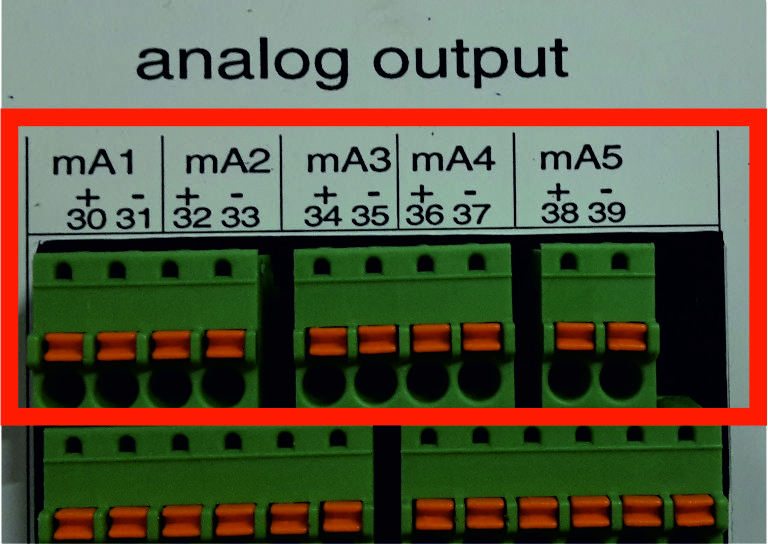
Note: If the mA output will be used for control, assign the mA output to S1 or S2.
Comments
0 comments
Please sign in to leave a comment.