Follow the steps below to insert the RS485 Modbus card into the analyzer
Disconnect the instrument from the power supply and remove all potentially connected cables.
Open the housing of the Krypton® Multi. Remove the RS485 module from its packaging and align the pins of the module with the connectors on the main board.
There are 22 prongs that line up with the back of the RS485 card to the insert location. Be careful to match these prongs up perfectly or the RS485 Modbus connection will not work. See also, Gateway Wiring Connections
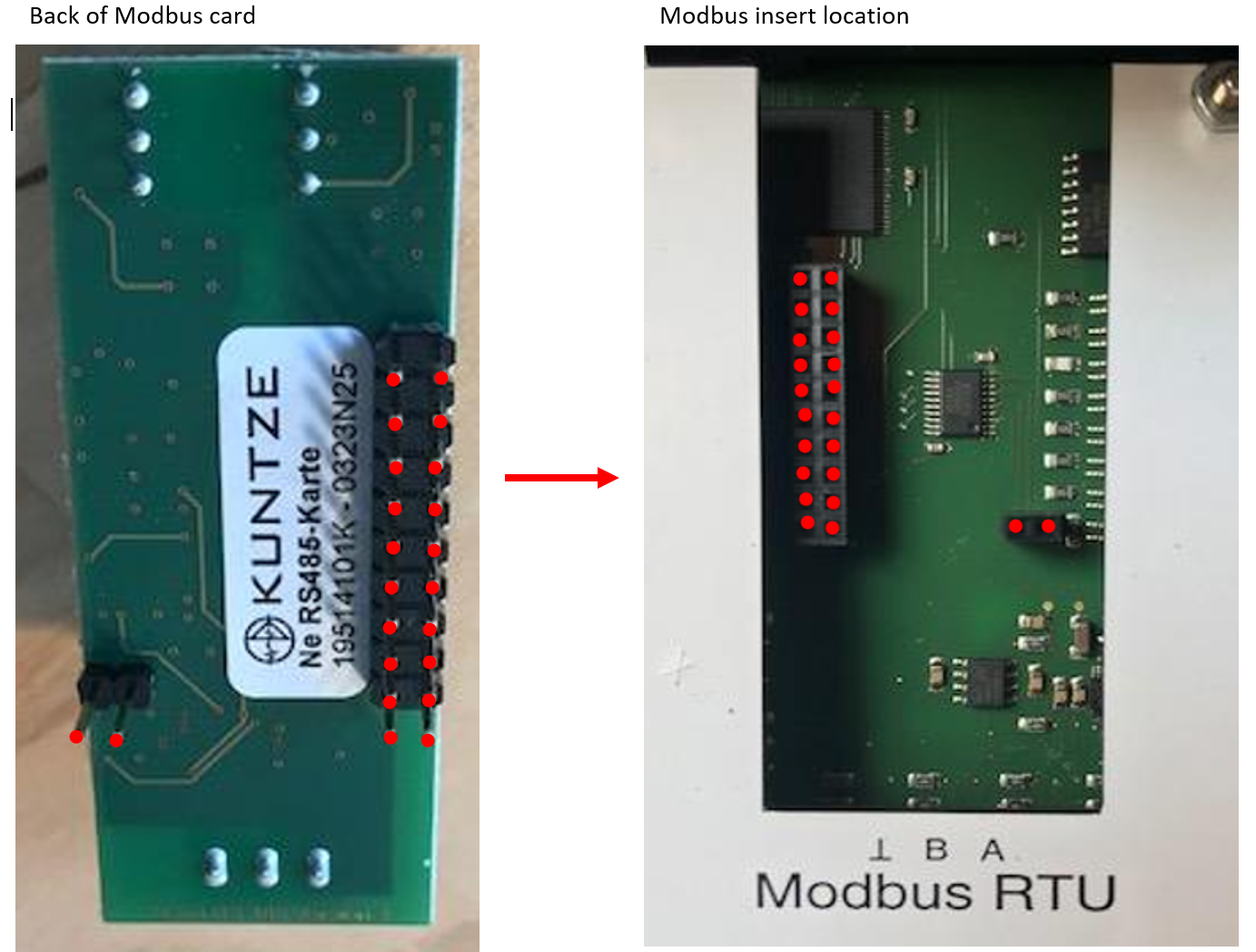
Comments
0 comments
Please sign in to leave a comment.