Understand the different modes of operation and how to set the proper mode for your operation.
There are three modes of operation. To change the operation mode, select the symbol MODE in the main menu. The symbol changes according to the selected mode.
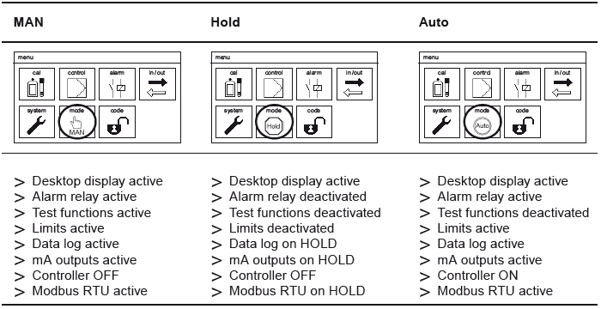
MAN = All outputs are active, but not connected to the instrument controller settings
HOLD = All outputs are deactivated. Select during maintenance
AUTO = All outputs are active, and connected to all controller settings
Note: If you are not directly controlling your chemical injection from the Kuntze device, it is best to use MAN.
Note: The instrument shows only the features that you have purchased. In the entry-level version, the instruments contains the desktop, the alarm relay, the test functions, the controller, and the limits.
In operation mode Auto Krypton® DIS/ Multi automatically stops the controller if:
- One of the digital inputs switches (low water, external controller stop, pH level, etc.)
- There is no measuring value (check measuring input, check temperature input)
- Dosage check is activated
- During automatic cleaning (for disinfection measurements)
Comments
0 comments
Please sign in to leave a comment.